Broker Menu
- SmartConnect Subscriptions
- Benefits GPS Tool for Demonstrations
- Broker FAQ
Broker ToolKit
SmartConnect Broker ToolKit: Your Complete Implementation Guide
Pitching SmartConnect
SmartConnect offers two subscription options based on the needs of the organization; Active or Active+. SmartConnect Service Fees are based on the selected subscription option and total employee population size. Note: Some Brokerage Firms have agreed to pay the Service Fees for their clients; if you're unsure about this, please reach out to your main Brokerage Point of Contact.
We provide a PowerPoint Presentation that can be utilized following your first introduction. The PowerPoint is intended to offer a detailed overview of the two subscription options, the SmartConnect experience, Medicare resources, and more.
Not sure how to get started or utilize the resources provided, schedule a Consultant Solution Walkthrough with your Account Manager!
Onboarding a New Client
Post Onboarding
After the client's marketing materials are finalized, the SmartConnect team will send a Welcome Email to provide instructions on completing implementation. The email will contain a link for HR Representative(s) to schedule a Solution Walkthrough with their SmartConnect Account Manager.
Solution Walkthroughs include a review of the following:
- Employee Engagement Strategies
- Program Implementation FAQs for HR Teams
- Medicare Resources & Communication Cadence
If no Solution Walkthrough is booked, the SmartConnect Account Manager will provide additional outreach to the HR Representative(s) up to two times after the Welcome Email is sent. The SmartConnect Account Manager will then reach out to HR Representative(s) on a quarterly basis to provide helpful tips and recommendations to drive employee engagement.
Additional Resources
SmartConnect Service Fees
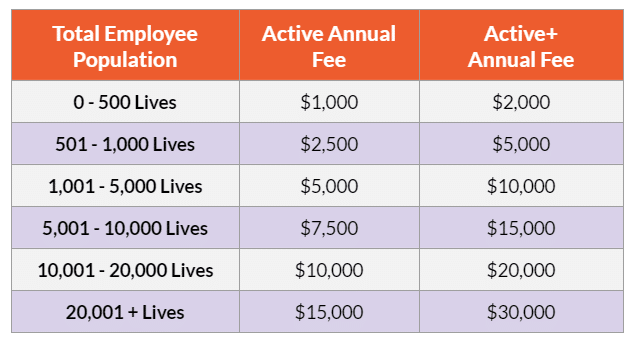
SmartConnect Subscriptions
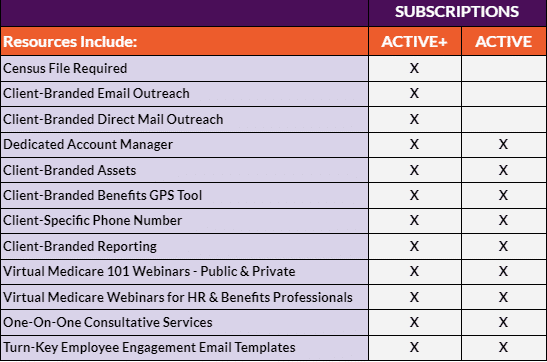
Benefits GPS Tool for Demonstrations
This user-guided digital experience is included in both subscriptions. The GPS Tool is a one-stop-shop for employees to access SmartConnect Medicare resources and quickly locate their unique SmartConnect phone number for consultations. The user-guided digital experience also helps people see plan recommendations and rates available in their area by filling out a simple questionnaire. After onboarding, each group will receive a unique URL to share with their employees to access the co-branded Website.